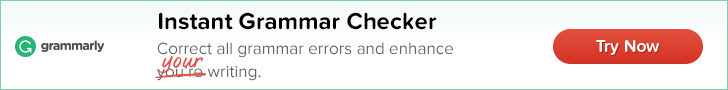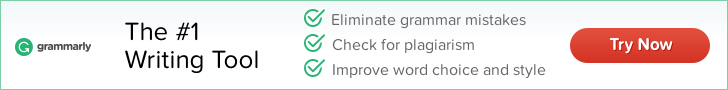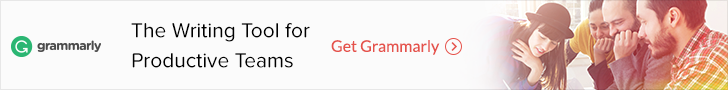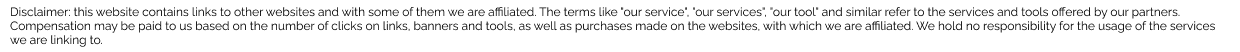In English grammar, adjectives can be described as words or phrases used to describe or modify nouns and pronouns. Quick, happy, obnoxious, and black, for example, are adjectives as they can be used to describe things – the quick deer, a happy pet, an obnoxious mum, and a black hat.
Adjectives take several forms, with the most common being formed when a suffix is added to a noun or verb. For example, when the suffix -ful is added to the noun beauty, it results in beautiful, which is an adjective. Consequently, fusing the suffix -able with a verb- read results in the adjective readable. Other common suffixes used to create adjectives include -ary, –ible, –ish, -al, -ic, -less, -ical, -like, -ous, -y, and -some.
Other adjectives take the form of participles, i.e, verbs ending with -ing or -ed, while others are typical adjectives in their original form—for example, deep, close, and slow.
Not knowing where to place prefixes can distort the meaning of your sentences and make them hard to read. Luckily for you, our adjective checker tool can help perfect your writing to an expert level with a single click of a mouse.
Who Can Use Our Adjective Checker Online Tool
If you are looking to find adjectives in a sentence online, our tool is versatile and can be used in academic and professional settings. Whether you are a teacher, student, or write for a living, here’s how our adjective finder tool can help:

Teachers
As a teacher, you’ll find our adjective identifier best geared towards detecting mistakes in students’ work and offering guidance on how they can revise their work in the most appropriate tone. Our adjective finder tool online will come in handy when crafting student handouts, professional communications, or parent emails

Students
Although it’s highly unlikely for students to detect different types of grammatical using the naked eye, our adjective detector can help pick these mistakes in their writing and offer the appropriate suggestions. The real-time suggestions will spur reflection and help you as a student build confidence over time

Journalists and Writers
In the world of professional writing, grammar is king. A slight mistake can change the entire meaning or context, and our adjective finder in a sentence online tool is perfectly designed to provide you with a flawless article. Whether it is spelling, punctuation, or grammar mistakes, it is equipped to help with everything
Common Mistakes When Using Adjectives
There are several common mistakes that students and writers make when using adjectives. They include but are not limited to:
- Using too many adjectives. One of the most commonly occurring mistakes when using adjectives is to use too many adjectives, resulting in weakened sentences. For this reason, it is important to use few adjectives in a sentence while still ensuring they are as far apart from each other as possible.
- Failure to differentiate between identifying and non-identifying adjective clauses. Identifying clauses/ restrictive clauses help classify nouns by identifying the person or thing identified in a sentence. Non-identifying clauses, on the other hand, don’t identify or classify nouns but simply disclose more information about an already identified person or thing in a sentence. Generally, the identifying clause has no commas, and the opposite is true about the non-identifying clause.
- Not knowing when to omit the pronoun. One general rule is to keep everything concise whenever possible, especially in conversations. One of the best ways is to drop the object pronoun that identifies the head noun in a clause.
- Using wrong formality level. The primary objective when writing is to form a proper adjective clause. And for this to happen, you need to understand the possible variations of doing so, as well as choose the appropriate and contextual structures of a sentence. For example, knowing when to avoid a pronoun, separating prepositions from object pronouns, or even choosing the proper adjective can help students attain a formal sound when engaging in a conversational tone.
How to Identify Adjective Mistakes in a Sentence
There are many ways of finding adjectives in sentences, but in the interest of clarity, we will look at the three primary ones.

Identifying an Adjective Based on Position
The most typical way to use an adjective entails inserting a describing word describing the noun before the noun itself. The first way to identify an adjective mistake is to check the availability of the descriptive word right before the noun.
Another way to identify an adjective mistake is to check for words that follow a noun and describe it. Depending on how a sentence is structured, a noun may be followed by one or more adjectives. Ideally, adjectives that come after a noun are separated with a comma.
You can also identify adjectives in a sentence by checking whether it comes after a “linking verb” or a “verb of being.” Good examples of these verbs include “will,” “has been,” “is,” “are,” a,d “was.” Another way to spot adjectives in your texts is to identify adjectives that make comparisons in a sentence. This primarily entails identifying descriptive words comparing 2 nouns in a sentence, with the most common word being “than.”
Using Suffixes to Spot Adjectives
Generally, most adjectives in a sentence end in suffixes. Learning the common suffixes in English can help you spot an adjective or lack of it. Some common adjective suffixes include -ful, -ish, -able, -some, -ous, etc.
You can also check for comparative and superlative forms ending in -est and -er. Basically, these adjectives take adjectives through different permutations i.e., short, shorter, and shortest.
Multi-syllable adjectives paired with “most” and “more” are yet another powerful way to identify adjectives in your sentences. These two phrases are an indication that the adjective in question is a superlative adjective.

Using an Adjective Sentence Checker
If you don’t have the time to comb through your texts to identify the different mistakes manually, you can use an adjective finder in a sentence like ours. The adjective checker has an easy-to-use interface, allowing you to paste your text into the blank document editor easily. Better yet, the tool crawls through your texts, identifying and highlighting adjectives and other mistakes in your writing, as well as providing the most appropriate suggestions. Ultimately, editing your work becomes simple.
How Our Adjectives Finder Works
Using our adjective finder is a simple process.
- Start by visiting our website and paste your content into the blank dialog box. Alternatively, you can type your work on the dialog box directly.
- Next, hit the ‘Check’ button, and the adjective detector tool will start crawling through your text, identifying adjectives and many other grammatical mistakes.
- After a few seconds, the adjective checker calculator will highlight all adjectives and suggest the most appropriate action.
- Click on the highlighted mistake to implement the suggestion.
- Once done, copy your text and paste it back to your source document.
If you don’t want to edit our website directly, our adjective finder in text can be downloaded as a Chrome extension.
Benefits of Using Our Adjective Phrase Checker
Whether you are a teacher, student, or professional writer, our adjective finder calculator has multiple benefits. They include:
Saves Time
One conspicuous advantage of using our adjective finder app is its time-saving aspect. It helps you identify mistakes within your texts and offers accurate and instantaneous solutions, saving you considerable time and energy.
Cost-Effective
The tool has a free version and a premium, which lets you check huge files. With the help of our adjectives checker, you can easily edit your work without spending a fortune. You get to avoid the back-and-forth revisions that hire a professional editor.
It’s Safe
Unlike most adjective checkers that save your work in local servers, our tool doesn’t save your texts or info, reducing the chances of plagiarizing or your personal information ending in the wrong hands.
Easy Integration
When it comes to editing and proofreading, every second counts. To avoid transferring your work from the source document to our tool, you can download the Chrome Extension. You can easily make amends to your texts from source documents, including MS Word, Google Docs, and online documents.
Available 24/7
Like any other person, human editors are limited by time constraints, meaning they can only work at a particular time. Using an online tool like ours lets you detect adjective mistakes in your work, irrespective of the time or location. As a result, you can dedicate all your spare time to conducting research or other critical tasks.